A UPS battery is the heart of any uninterruptible power supply system. It keeps your devices running during power outages and protects critical equipment. Over time, batteries wear out, so knowing when and how to replace them is key. This guide explains what to consider before replacing your UPS battery, and the advantages of lithium-ion UPS batteries.
Why You Should Replace Your UPS Battery
UPS batteries have a limited lifespan and will not last forever. Depending on the type and usage, a typical UPS battery lasts between 3 and 15 years. Replacing your battery on time is essential to avoid unexpected power failures, data loss, or damage to your hardware.
Common Signs That Your UPS Battery Needs Replacement:
● Frequent low battery alarms: Your UPS repeatedly alerts you about low battery levels.
● Shorter backup runtime: The UPS cannot provide power as long as it used to during an outage.
● Swelling or leaking: Physical changes in the battery indicate potential failure or safety risks.
● Warning lights or error codes: The UPS displays alerts or error messages related to the battery.
Regularly checking your UPS battery and replacing it when needed helps ensure continuous protection for your equipment and data.
Types of UPS Batteries
Choosing the right UPS battery for replacement is important for ensuring reliable backup power. Here are the two most common types:
1. Lead-Acid UPS Battery
● Commonly used in many UPS systems
● Lower cost and widely available
● Requires regular maintenance, such as checking water levels and cleaning terminals
2. Lithium-Ion UPS Battery
● Lightweight and more compact than lead-acid batteries
● Faster charging and can handle deeper discharges
● Minimal maintenance required, making it convenient for modern UPS systems
● Significantly longer lifespan compared with traditional VRLA lead-acid batteries
Your choice depends on factors like your UPS model, budget, and required backup duration. Lead-acid batteries are cost-effective for short-term solutions, while lithium-ion batteries offer longer life, higher efficiency, and less maintenance, making them ideal for critical or high-demand applications.
Key Factors to Consider Before Replacing
1. Compatibility with Your UPS System
Ensure the replacement battery matches your UPS model. Using the wrong battery can reduce performance or cause failures. Some UPS units require lithium-ion UPS batteries designed for lithium chemistry.
2. Capacity and Runtime
Battery capacity (Ah or kWh) determines backup duration. If your UPS battery cannot supply enough power, consider a higher-capacity replacement.
3. Safety Features
When selecting a UPS battery, safety is a key consideration. Look for batteries that provide protection against:
● Overcharging – prevents damage from excessive voltage
● Short circuits – avoids sudden power surges or failures
● Overheating – reduces risk of fire or battery damage
Many lithium-ion UPS batteries also include a Battery Management System (BMS), which monitors and manages battery performance for added safety and reliability.
4. Maintenance Requirements
Lead-acid batteries need periodic checks and cleaning. Lithium-ion UPS batteries are mostly maintenance-free, saving time and reducing risks.
5. Environmental Conditions
Temperature affects battery performance. Choose batteries rated for your environment. Lithium-ion UPS batteries perform better in wider temperature ranges.
6. Cost Considerations
Lead-acid batteries are cheaper upfront but require more frequent replacements. Lithium-ion UPS batteries cost more initially but last longer, lowering long-term costs.
7. Environmental Impact
Proper disposal is important. Lead-acid batteries contain acids and heavy metals. Lithium-ion UPS batteries are more energy-efficient and have longer life but still need safe recycling.
Steps to Replace Your UPS Battery
1. Turn off the UPS and disconnect devices – Ensure all connected equipment is safely powered down.
2. Remove the old battery safely – Follow manufacturer instructions and take necessary precautions.
3. Check specifications for compatibility – Make sure the new battery matches the UPS requirements.
4. Install the new battery securely – Connect all terminals properly and ensure the battery is firmly in place.
5. Turn on the UPS and test – Verify that the UPS functions correctly and provides backup power.
6. Dispose of the old battery properly – Recycle or dispose of it according to local regulations.
Following these steps helps ensure a smooth battery replacement and maintains reliable backup power for your equipment.
Conclusion
Replacing your UPS battery is essential for uninterrupted power. Choosing the right battery protects your devices, prevents downtime, and ensures peace of mind.
Whether you choose lead-acid or lithium-ion, our company provides complete UPS battery solutions to meet different customer needs.












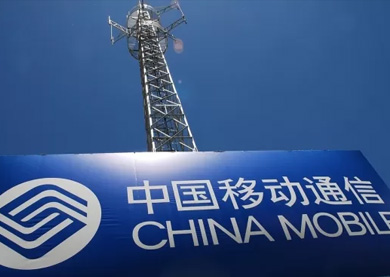















 2025-08-18
2025-08-18 Name
Name Tel
Tel Email
Email Country
Country Company
Company Information
Information